FAQ
How are course details made available to SEAT?
What course details are relevant to SEAT?
- Permanent Information: This includes the course description, references, prerequisites etc. All this information is present in the Course Master. Modifying this information is done via approval through BAC and Senate.
- Information pertaining to the particular offering of the course: This includes the following : is this course available for SEAT, course capacity for SEAT, Outside Capacity for SEAT, ranking criteria. These parameters are specific to the offering of the course and can change across offerings. All this information is uploaded to slotbook during slot-wise listing.
What are the course details that need to be provided for SEAT for each offering?
- Is this course available for 2015 batch and later students as an elective course? (In case you choose to tick this, then please ensure that the prerequisites for the course are correctly entered in course master.)
- Total Capacity (how many students should SEAT allot to the course?)
- Outside Capacity (how many students from outside parent dept. should SEAT allot to the course?)
- Ranking Criteria (what ranking criteria should be used if there are more students interested that the available capacity?
What is the difference between Total Capacity (TOT CAP) and Outside Capacity (OUT CAP)?
The Outside Capacity denotes the number of external (outside department) students that SEAT can allocate to a course. For example, suppose a course CS2800 from the CSE department is available for outside department students and can accommodate 10 students from outside CSE. In this case the Outside Capacity for CS2800 is 10. Again, these 10 students are only from 2015 and later batches.
Note that the Total Capacity includes Outside Capacity and Within Department Capacity, but does not include students who fall outside SEAT purview (BTech/ DD 2014 and earlier and All MTech, MS, and PhD).
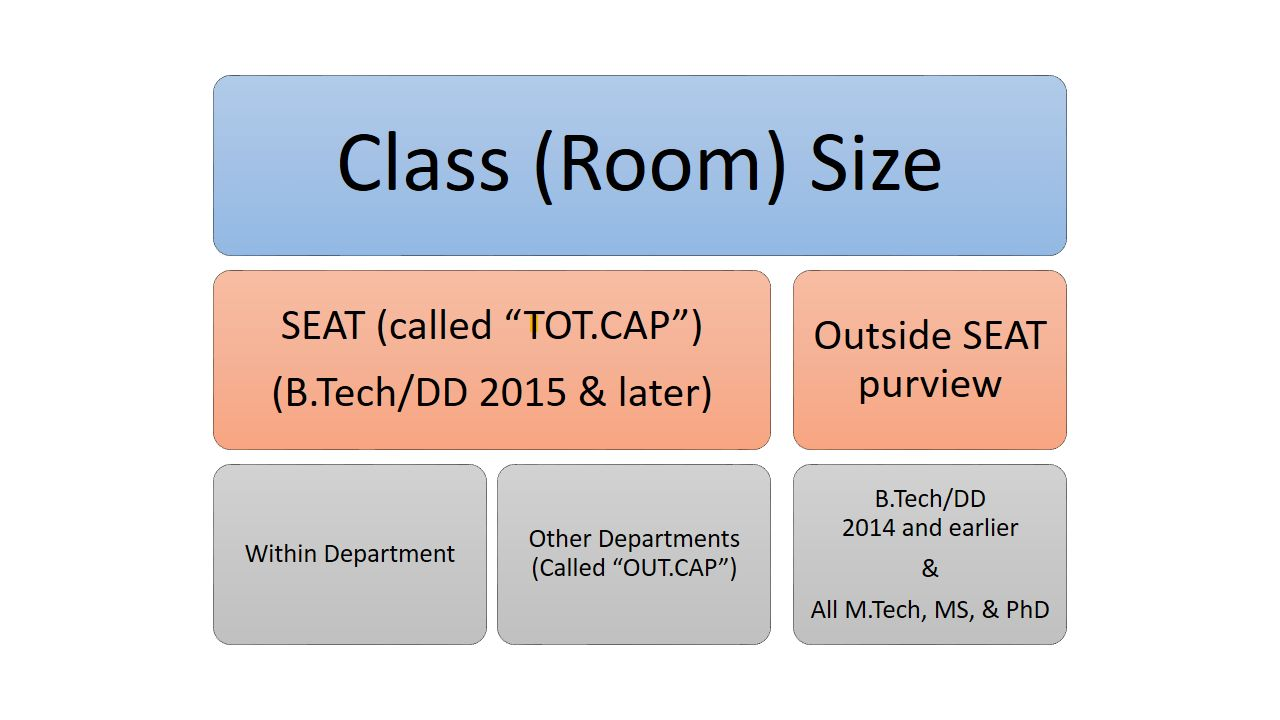
How do I split my Class Size between students under purview of SEAT and outside purview of SEAT?
How do faculty members communicate extra details for this offering of the course?
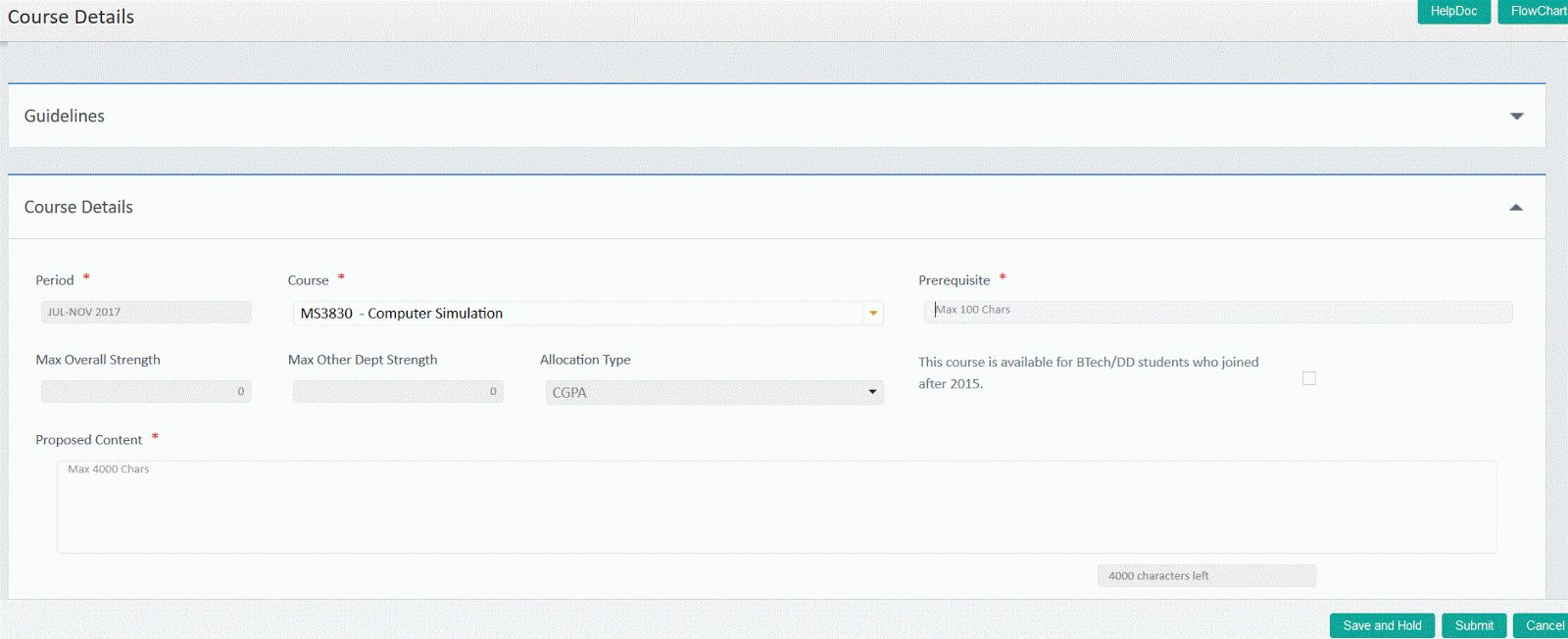 The instructor can provide a
brief description of the course (Proposed content) and the
background knowledge expected (Prerequisite). Note that this
information on background knowledge is only for students to
read manually. At this stage SEAT cannot use this
information to validate whether students have the necessary
prerequisites.
The instructor can provide a
brief description of the course (Proposed content) and the
background knowledge expected (Prerequisite). Note that this
information on background knowledge is only for students to
read manually. At this stage SEAT cannot use this
information to validate whether students have the necessary
prerequisites. What are different ranking criteria?
How is ranking criteria different from pre-requisites?
- The maximum number of credits (including both elective and core credits, default is 63) he/she wants to register for in the particular semester, and
- An exhaustive list of courses with preference order.
- Each course must have a color code. Only one course from every color group will be allotted to the student.
How do I know what courses I am eligible to take?
What is a color for a course in the student’s preference list?
For example, a student may have several courses from the Maths department in his preference list, but wants to be allotted at most one of them. He should colour all those courses in the same colour.
If you do not wish to give a course any colour, choose the “no colour” option . “No colour” option indicates that courses under that group are uncoloured, ie, any number of courses can be allotted from the set of courses with “no colour”.
It should be noted that there is no need to colour courses in the same slot with a single colour. The SEAT software takes care of slot conflicts.
What about COT (Consent of Teacher) for courses?
What are the different ranking criteria for courses to rank students?
- Stratified Random: The course with stratified random as their ranking criteria will prioritize all students who gave this course as a top-choice over any student who gave it as a second choice, and so on. Amongst all students who gave the course as a top choice, a random order of ranking is used.
- Random: The course with random as the ranking criteria will order all students interested in the course in a random order.
- CGPA: The course with CGPA as their ranking criteria will compare students based on their CGPA till last semester. Students with higher CGPA will be given more preference over students with lower CGPA.
| S1 | S2 | S3 | S4 | S5 | |
|---|---|---|---|---|---|
| Position of C in student preference order | 1 | 1 | 1 | 2 | 2 |
| CGPA of student | 7 | 9.2 | 8.5 | 8.5 | 6 |
Under random criterion, one of the 5! permutations of the five students will be chosen uniformly at random.
Under CGPA criterion, one of (S2, S3, S4, S1, S5) and (S2, S4, S3, S1, S5) will be chosen uniformly at random. (In other words, ties are broken randomly.) It should be noted that the ranking order is an expression of instructors preference over students interested in the course. Since student preferences are also taken into consideration by SEAT, the top k students ranked by the course (where k is the capacity of the course) may not be allocated to the course.
How is ranking criteria different from pre-requisites?
What are some of the things students should keep in mind when filling preferences?
A student must responsibly choose the colours for courses in their preference list. If he or she makes a mistake like putting all courses in a single colour, or putting all HS courses in different colours, it will not be considered as an error, since it is a valid input.
“No colour” option indicates that courses under that group are uncoloured, ie, any number of courses can be allotted from the set of courses with “no colour”.
If the student is not satisfied with the electives allocated to him/her, one can opt for dropping/replacing the course(s). The drop option is similar to the traditional drop, the student simply deregisters for the allocated elective and accepts that he/she does not want any other elective. The replace option is a 2-step process -- the first step is to drop the course. In the next step, the student can provide a fresh list of preferences, however only on the courses which have vacancies after the first round of allotment. Note that student is not guaranteed to get allotted to a course in the replace and might remain unallotted.